Looking to boost your PC’s performance without breaking the bank? Here are the top 5 affordable PC upgrades that will give your computer the power it needs without emptying your wallet.

Why Upgrade Your Pc?
Upgrading your PC may seem like a daunting task, but it can have incredible benefits for your computer’s performance and lifespan. Whether you use your PC for gaming, work, or everyday tasks, a few affordable upgrades can make a world of difference. In this article, we will explore why upgrading your PC is worth considering and discuss the top 5 budget-friendly upgrades that can boost your computer’s performance without breaking the bank.
Improving Performance
One of the key reasons to upgrade your PC is to improve its performance. Over time, your computer may start to slow down due to outdated hardware or bloated software. Upgrading essential components like the processor, RAM, or storage can significantly enhance your PC’s speed and responsiveness. With a faster computer, you can run multitasking applications, handle resource-intensive tasks, and enjoy a smoother overall experience.
Extending Lifespan
Another compelling reason to consider PC upgrades is to extend the lifespan of your computer. Technology advances at a rapid pace, and older PCs can quickly become outdated and struggle to keep up with newer software and applications. By upgrading your PC, you can future-proof it to some extent and ensure it remains functional and relevant for years to come. Additionally, upgrading components, such as the power supply or cooling system, can help prevent overheating and reduce the risk of hardware failure.
Cost-effective Option
Contrary to popular belief, upgrading your PC can be a cost-effective option compared to buying a brand new computer. While purchasing a new PC can be an expensive investment, upgrading specific components allows you to make targeted improvements without breaking the bank. By identifying the areas of your PC that need the most improvement and focusing on upgrading those components, you can achieve a significant boost in performance and save money in the long run. Additionally, upgrading specific hardware can be more environmentally friendly as it reduces electronic waste.
Now that we understand the reasons why upgrading your PC is beneficial, let’s dive into the top 5 affordable PC upgrades that can boost your computer’s performance without breaking the bank.
Top 5 Affordable Pc Upgrades
If you’re looking to put more pep in your PC’s step without breaking the bank, you’re in luck. There are surprisingly affordable upgrades that can significantly boost your computer’s performance. In this article, we will explore the top 5 budget-friendly PC upgrades that will make your computer faster and more efficient.
Upgrade 1: Add More Ram
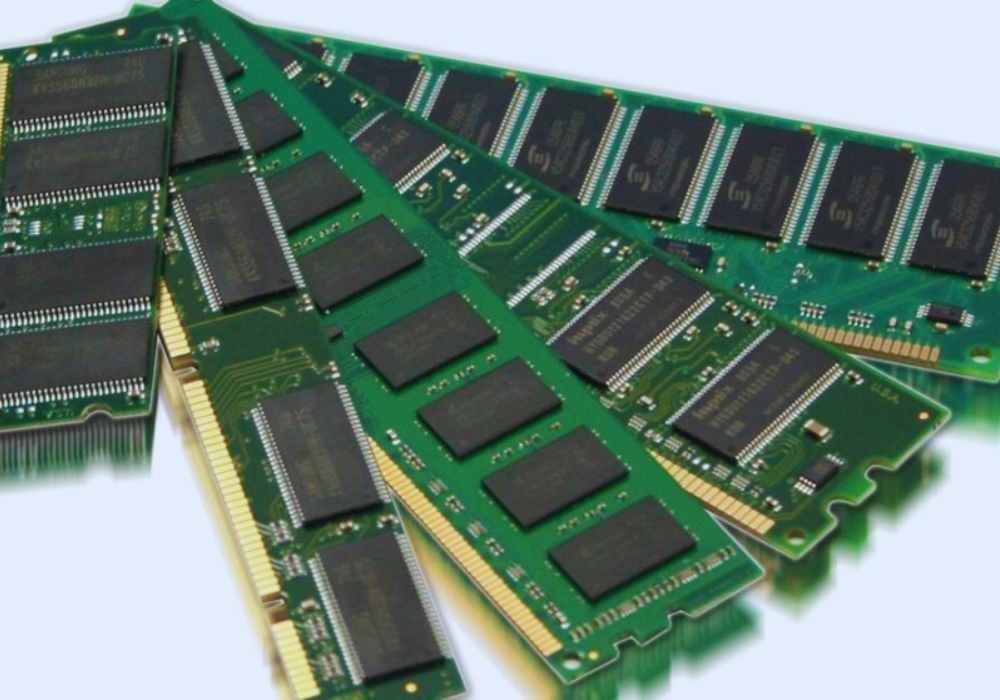
One of the easiest and most cost-effective ways to improve your computer’s performance is by adding more RAM. RAM (Random Access Memory) allows your computer to run multiple programs smoothly. By increasing your RAM, you can enjoy faster load times, improved multitasking, and a seamless computing experience. Simply purchase compatible RAM modules and follow the manufacturer’s instructions for installation.
Upgrade 2: Install An Ssd

If you’re tired of waiting for your computer to boot up and applications to load, installing a solid-state drive (SSD) can work wonders. Unlike traditional hard drives, SSDs use flash memory and have no moving parts. This results in significantly faster data transfer rates, reducing load times for programs and files. With an SSD, your computer will boot up in seconds, and you’ll experience snappy responsiveness in everything you do.
Upgrade 3: Upgrade The Graphics Card

For gamers and graphic-intensive tasks, upgrading your graphics card can enhance your overall computing experience. A more powerful graphics card can handle complex visuals and deliver smoother and more detailed gameplay. Look for compatible graphics cards that fit your budget and have improved performance compared to your current one. Be sure to follow the installation instructions carefully to ensure proper functioning.
Upgrade 4: Replace The Cpu

If your computer is struggling to keep up with demanding software or tasks, upgrading the central processing unit (CPU) can make a significant difference. A faster and more efficient CPU will allow your computer to handle calculations and multitask more effectively. Research compatible CPUs for your motherboard and choose one that provides better performance within your budget. Proper installation and cooling are crucial when replacing the CPU, so follow the instructions carefully.
Upgrade 5: Upgrade The Monitor

While not directly related to your computer’s performance, upgrading your monitor can greatly enhance your overall computing experience. A larger, higher-resolution monitor can provide a more immersive display, sharper images, and better color accuracy. Consider investing in a monitor with a faster refresh rate for smoother video playback and gaming. Check for monitors that match your preferences and budget.
By implementing these affordable PC upgrades, you can enjoy a noticeable improvement in your computer’s performance and overall user experience. Whether you’re a gamer or someone who relies on their computer for work, these budget-friendly upgrades are sure to impress.
Considerations For Budget-friendly Upgrades
Discover the top 5 budget-friendly PC upgrades that can effortlessly enhance performance without straining your wallet. From adding more RAM to optimizing startup programs, these brilliant upgrades will provide an affordable solution for boosting your PC’s capabilities.
Upgrading your PC doesn’t have to break the bank. By making the right choices and considering a few key factors, you can boost your computer’s performance without draining your savings. Here are some important considerations to keep in mind when planning your budget-friendly PC upgrades:
Compatibility
To ensure a successful upgrade, it’s crucial to check the compatibility of the new components with your existing hardware. Different motherboards, processors, and RAM modules may have specific requirements for compatibility. Before making a purchase, consult your PC’s documentation or use online resources to verify compatibility.
Researching Deals And Sales
One of the best ways to save money on PC upgrades is by researching deals and sales. Keep an eye out for discounts, promotions, and special offers from reputable retailers. Websites that compare prices across multiple vendors can help you find the best deals. Don’t be afraid to wait for seasonal or holiday sales to maximize your savings.
Do-it-yourself Vs. Professional Assistance
When it comes to PC upgrades, you have the option to either do it yourself or seek professional assistance. DIY upgrades can save you money on labor costs, but it’s important to have the necessary knowledge and skills to avoid damaging your hardware. If you’re uncertain or uncomfortable with the process, it’s worth considering hiring a professional to ensure a smooth and successful upgrade.
Future-proofing Your Upgrades
When planning your budget-friendly upgrades, it’s beneficial to consider future-proofing. Future-proofing involves investing in components that will remain relevant and compatible with upcoming technologies. While it may require a slightly higher initial investment, it can save you money in the long run by extending the lifespan of your system and reducing the need for frequent upgrades.
Frequently Asked Questions On Budget-friendly Brilliance: Top 5 Affordable Pc Upgrades To Boost Performance Without Breaking The Bank
What Should I Upgrade On My Pc To Get Better Performance?
To upgrade your PC for better performance, follow these steps: uninstall unnecessary software, limit programs at startup, add more RAM, check for spyware and viruses, use Disk Cleanup and defragmentation, consider a startup SSD, and optimize your web browser. These cost-effective upgrades can significantly enhance your PC’s speed and efficiency.
What Is The Cheapest Way To Improve The Performance Of A Computer?
The cheapest way to improve computer performance is to uninstall unnecessary software, limit programs at startup, add more RAM, check for spyware and viruses, use Disk Cleanup and defragmentation, consider a startup SSD, and optimize your web browser.
What Can I Replace My Computer To Make It Faster?
To make your computer faster, consider these budget-friendly upgrades: uninstall unnecessary software, limit startup programs, add more RAM, check for spyware and viruses, use Disk Cleanup and defragmentation, consider a startup SSD, and optimize your web browser. These steps can improve your computer’s performance without breaking the bank.
Is It Better To Buy A Cheap Pc And Upgrade It?
It’s generally not recommended to buy a cheap PC and upgrade it. If your PC lacks essential components and requires significant investments for upgrades, buying a new PC is usually a more sensible long-term solution.
Conclusion
Upgrade your PC on a budget without breaking the bank with these top 5 affordable PC upgrades. From adding more RAM to optimizing your web browser, these budget-friendly strategies will boost your PC’s performance without compromising quality. Don’t let a limited budget hold you back from experiencing the brilliance of an upgraded PC.
Take these steps today and enjoy a faster, smoother, and more efficient computing experience.
You might like: Off-Road Vehicles: Conquer the Wild with Confidence!







