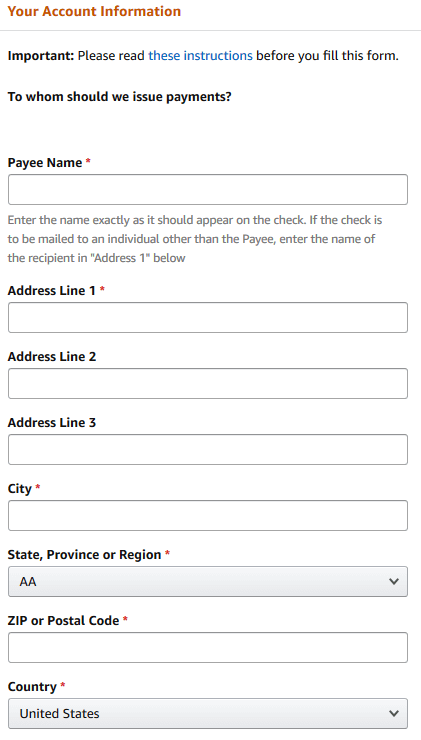To create an Amazon affiliate account, visit the Amazon Associates homepage, click on the “Sign Up” button, provide your account information, including your website address and preferred store ID, explain how you drive traffic to your site, choose your payment method, and create Amazon affiliate links. There is no cost to apply for the program, and you can start earning referral fees immediately.
With Amazon being a trusted and well-known brand, anyone can easily become an affiliate and start sharing links within minutes.

Credit: www.amazon.com
Introduction To Amazon Affiliate Account
Learn how to create an Amazon Affiliate account with simple steps. Register, enter your website details, choose payment method, and start earning by creating Amazon Affiliate links. No upfront fees or minimum requirements, anyone can easily become an Amazon affiliate and earn commission.
What Is Amazon Affiliate?
Amazon Affiliate, also known as Amazon Associates, is an affiliate marketing program offered by the e-commerce giant, Amazon. It allows individuals and website owners to earn passive income by promoting products sold on Amazon through personalized affiliate links. When someone clicks on your affiliate link and makes a purchase on Amazon, you earn a commission.
Benefits Of Creating An Amazon Affiliate Account
Creating an Amazon Affiliate account comes with several benefits that are worth considering:
- Lucrative Earning Potential: As an affiliate, you have the opportunity to earn a commission ranging from 1% to 10% on every qualifying purchase made through your affiliate links. Depending on your niche and promotional strategies, this can translate into a substantial source of income.
- Wide Product Selection: With millions of products available on Amazon, affiliates can choose from an extensive range of categories and niche products to promote. This enables you to align your promotions with your target audience’s interests and preferences.
- Trusted Brand: Amazon is a globally recognized and trusted brand, ensuring increased conversion rates and higher credibility for your promotions. Customers are more likely to make a purchase through your affiliate links due to Amazon’s reputation for excellent service and customer satisfaction.
- Cookie Duration: When a customer clicks on your affiliate link, a cookie is stored on their device, allowing you to earn a commission on any qualifying purchases they make within a specific time frame (usually 24 hours). This means you can earn a commission even if the customer buys a different product than the one you initially promoted.
- Easy to Use Tools: Amazon provides a wide range of user-friendly tools and resources to help affiliates create and manage their promotional campaigns effectively. These tools include link builders, Native Shopping Ads, and reporting dashboards to track your earnings and optimize performance.
By taking advantage of the Amazon Affiliate program, you can monetize your website or social media platforms while providing value to your audience with relevant product recommendations. Whether you’re a blogger, influencer, or website owner, creating an Amazon Affiliate account can be a lucrative opportunity to generate passive income.

Credit: www.sellerapp.com
Step-by-step Guide To Create An Amazon Affiliate Account
Are you looking to monetize your website or blog through affiliate marketing? Creating an Amazon affiliate account can be a lucrative way to earn passive income. By promoting Amazon products and earning commissions on sales, you can turn your website into a revenue-generating machine. In this step-by-step guide, we will walk you through the process of creating an Amazon affiliate account, ensuring that you don’t miss any crucial steps along the way.
Step 1: Create A Website Or Blog
Before you can become an Amazon affiliate, you need to have a website or blog up and running. If you don’t have one yet, consider using a platform like WordPress to create your site. It’s user-friendly and offers plenty of customization options.
Step 2: Navigate To The Amazon Associates Homepage And Sign Up
Once your website or blog is ready, head over to the Amazon Associates homepage. Click on the “Sign Up” button to start the registration process. It’s free and straightforward, so you can get started right away.
Step 3: Enter Your Account Information
Fill in your account information, including your name, email address, and password. Make sure to choose a secure password to protect your account.
Step 4: Enter Your Website Address
In this step, you’ll need to provide the URL of your website or blog. This is crucial as it helps Amazon verify that your site aligns with their affiliate program guidelines.
Step 5: Enter Your Preferred Store Id
Choose a unique store ID that represents your website or blog. This ID will be used to create your affiliate links, so make sure it’s descriptive and easy to remember.
Step 6: Explain How You Drive Traffic To Your Site
Amazon wants to know how you plan to drive traffic to their website through your affiliate links. Provide a brief explanation of your traffic generation strategies, whether it’s through organic search, social media, email marketing, or other methods.
Step 7: Choose Your Payment Method
Select your preferred payment method from the available options. Amazon offers various payment methods, including direct deposit, gift cards, and Amazon Pay.
Step 8: Create Amazon Affiliate Links
Now that your account is set up, it’s time to start creating your Amazon affiliate links. These links will track the sales generated through your website or blog. Make sure to follow Amazon’s guidelines when creating links to avoid any violations.
By following these eight steps, you’ll have your Amazon affiliate account up and running in no time. Start promoting products that align with your website niche and drive traffic to your site to maximize your earnings. Take advantage of Amazon’s wide range of products and start monetizing your online presence today!

Credit: www.amazon.com
Frequently Asked Questions Of How To Create Amazon Affiliate Account
How To Set Up Amazon Affiliate?
To set up Amazon affiliate, follow these steps: 1. Create a website or blog. 2. Visit the Amazon Associates homepage and click Sign Up. 3. Enter your account details and website address. 4. Provide your preferred store ID and explain how you drive traffic to your site.
5. Choose your payment method. 6. Start creating Amazon affiliate links. It’s free to join, and you can start earning right away.
Is Amazon Affiliate Free?
Yes, the Amazon affiliate program is free to join and there are no charges or minimum referral requirements. You can start earning referral fees as soon as you sign up.
Can Anyone Create An Amazon Affiliate Link?
Yes, anyone can easily create an Amazon affiliate link. You can register and start sharing affiliate links in just a few minutes. Amazon is a trusted brand, so you don’t need to convince visitors to purchase from the website.
How Much Does Amazon Pay For Affiliate?
Amazon pays affiliate partners varying commission rates depending on the product category. These rates can range from 1% to 10% or more.
Conclusion
Creating an Amazon Affiliate Account is a simple and effective way to monetize your website or blog. By following the steps outlined in this blog post, you can join the Amazon Affiliate Program and start earning referral fees right away.
Remember to create compelling content and drive traffic to your site to maximize your earnings. With Amazon’s trusted reputation and wide range of products, becoming an affiliate is an opportunity you won’t want to miss. Sign up today and start earning from your online platform.