To use Google Bard AI, sign in with your Google Account and collaborate with generative AI to brainstorm ideas, spark creativity, and increase productivity. Google Bard is a conversational AI tool that allows users to interact with AI to generate text and receive relevant information.
By following a step-by-step guide, users can access Bard by visiting the Bard website or opening the Bard app and signing in with their Google account. Once signed in, users can utilize the blank space provided to engage with Bard and explore its capabilities.
As an experimental tool, Bard is continuously evolving and improving based on user feedback, offering a unique and innovative way to leverage AI technology for various applications.

Credit: www.appypie.com
Introduction To Google Bard Ai
Google Bard AI is a conversational AI tool that allows users to collaborate with generative AI to brainstorm ideas, spark creativity, and increase productivity. To use Bard, simply sign in with your Google Account and explore the possibilities of this innovative tool.
What Is Google Bard Ai?
Google Bard AI is an incredible conversational AI tool developed by Google. It allows users to collaborate with generative AI and harness its power to brainstorm ideas, enhance creativity, and boost productivity. Bard is part of Google’s experiment with large language models and offers a unique and interactive way to interact with AI.How Does Google Bard Ai Work?
Google Bard AI utilizes advanced natural language processing techniques to understand user input and generate relevant and coherent responses. It leverages a large pre-trained language model that has been trained on a vast amount of text data from the internet.When a user interacts with Bard, the AI analyzes the input, processes it, and creates a response based on its understanding of the input and the context provided. It creates a conversational experience with the user, providing answers, suggestions, or even generating creative content such as short stories or movie scripts.Benefits Of Using Google Bard Ai
Using Google Bard AI brings numerous benefits, including:1. Enhanced creativity: Bard AI serves as a valuable tool for creative individuals, providing inspiration, and helping to overcome writer’s block. It generates new ideas and offers fresh perspectives to spark creativity.2. Improved productivity: By collaborating with Bard, users can streamline their thought process and generate content more efficiently. It helps to accelerate productivity by providing insights, suggestions, and answers to queries.3. Interactive and engaging: Bard AI offers an interactive and conversational experience. Users can have lively discussions with the AI, making it a fun and engaging tool to work with.4. Access to vast knowledge: Powered by Google’s large language model, Bard has access to a wealth of information available on the internet. This enables it to provide accurate and insightful answers to a wide range of queries.5. Continuous learning: Google values user feedback and uses it to improve and enhance Bard’s capabilities. The AI is constantly learning and evolving based on user interactions, ensuring that it becomes smarter and more helpful over time.In conclusion, Google Bard AI offers a unique and effective way to collaborate with generative AI. Its advanced language processing capabilities, interactive nature, and various benefits make it a valuable tool for individuals looking to boost their creativity and productivity.Getting Started With Google Bard Ai
Google Bard AI is an exciting tool that allows you to collaborate with generative AI, sparking your creativity and accelerating productivity. Whether you’re brainstorming ideas or looking for a creative breakthrough, Bard can assist you in finding new perspectives. In this guide, we will walk you through the process of getting started with Google Bard AI, from creating a Google account to exploring the user interface.
Creating A Google Account
To use Google Bard AI, you’ll need to have a Google Account. If you don’t have one, you can easily create one by following these steps:
- Visit the Google Account creation page by clicking here.
- Fill out the required information, including your name, username, and password.
- Complete the additional steps, such as adding a recovery email and phone number, to enhance the security of your account.
- Agree to the terms of service and privacy policy, then click on the “Next” button.
- Verify your account through the verification process, which may include entering a verification code sent to your phone or email.
- Once your account is created, you can proceed to log in to Google Bard AI.
Logging In To Google Bard Ai
Now that you have a Google account, you can log in to Google Bard AI using the following steps:
- Visit the Google Bard AI website by clicking here.
- On the homepage, you’ll find the log-in button. Click on it.
- Enter your Google account credentials, including your username and password.
- After verifying your information, you’ll be logged in to Google Bard AI.
Exploring The User Interface
Once logged in to Google Bard AI, you’ll be greeted with the user interface, which allows you to interact with the generative AI. Take some time to familiarize yourself with the various features and options available:
- Conversational Chat: Use this feature to engage in a conversation with Bard AI. You can ask questions, seek opinions, or brainstorm ideas together.
- Prompts: Discover various prompts you can provide to Bard AI to generate creative responses. Experiment with different genres, topics, or scenarios to stimulate your creativity.
- Settings: Customize your user experience by exploring the settings menu. Here, you can adjust preferences, control the AI behavior, and personalize your interactions with Bard AI.
- Resources: Access additional resources and information about generative AI, guidelines, and best practices to make the most out of your collaboration with Bard AI.
By exploring the user interface, you’ll be able to unlock the full potential of Google Bard AI and leverage its capabilities to enhance your creative process.
Using Google Bard Ai
Google Bard AI is an innovative tool that allows users to collaborate with generative AI and unlock their creative potential. Whether you are brainstorming ideas, seeking inspiration, or looking to increase your productivity, Bard AI can assist you in achieving your goals. In this article, we will explore the various ways you can utilize Bard AI to spark creativity, accelerate productivity, and enhance your overall experience.
Brainstorming Ideas With Bard Ai
Bard AI is a powerful tool to help you brainstorm ideas in a conversational manner. By engaging in a dialogue with Bard AI, you can explore different concepts, get valuable insights, and generate innovative solutions. Whether you are working on a creative writing project, planning a marketing campaign, or simply looking for fresh ideas, Bard AI can provide you with a wealth of inspiration to kickstart your thought process.
Spark Creativity With Bard Ai
Bard AI is designed to ignite your creativity and push the boundaries of your imagination. By interacting with Bard AI, you can explore new perspectives, experiment with different ideas, and think outside the box. Whether you need help developing a character for your novel, coming up with a catchy slogan for your business, or creating a unique design, Bard AI can inspire you with its generative capabilities and assist you in unleashing your creative potential.
Accelerating Productivity With Bard Ai
Bard AI is not only a tool for idea generation and creativity, but it can also significantly boost your productivity. By leveraging Bard AI, you can automate repetitive tasks, streamline your workflow, and save time. Whether you need assistance in drafting emails, generating content, or organizing your schedule, Bard AI can help you accomplish these tasks efficiently and effectively, allowing you to focus on more important aspects of your work.
In conclusion, Google Bard AI offers a wide range of possibilities for users to brainstorm ideas, spark creativity, and accelerate productivity. By harnessing the power of conversational AI, Bard AI can be a valuable companion in your creative pursuits, helping you achieve your goals and realize your vision. So why wait? Sign in to Google Bard AI today and experience the benefits of this innovative tool for yourself.
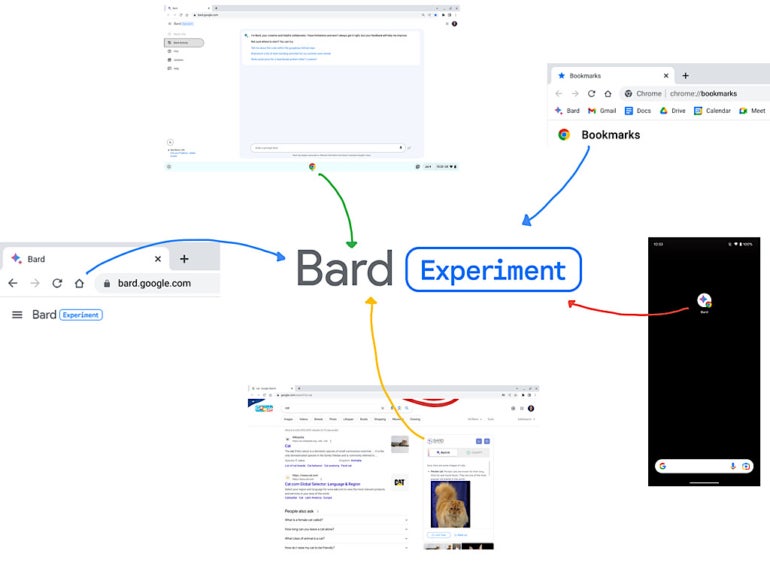
Credit: www.techrepublic.com
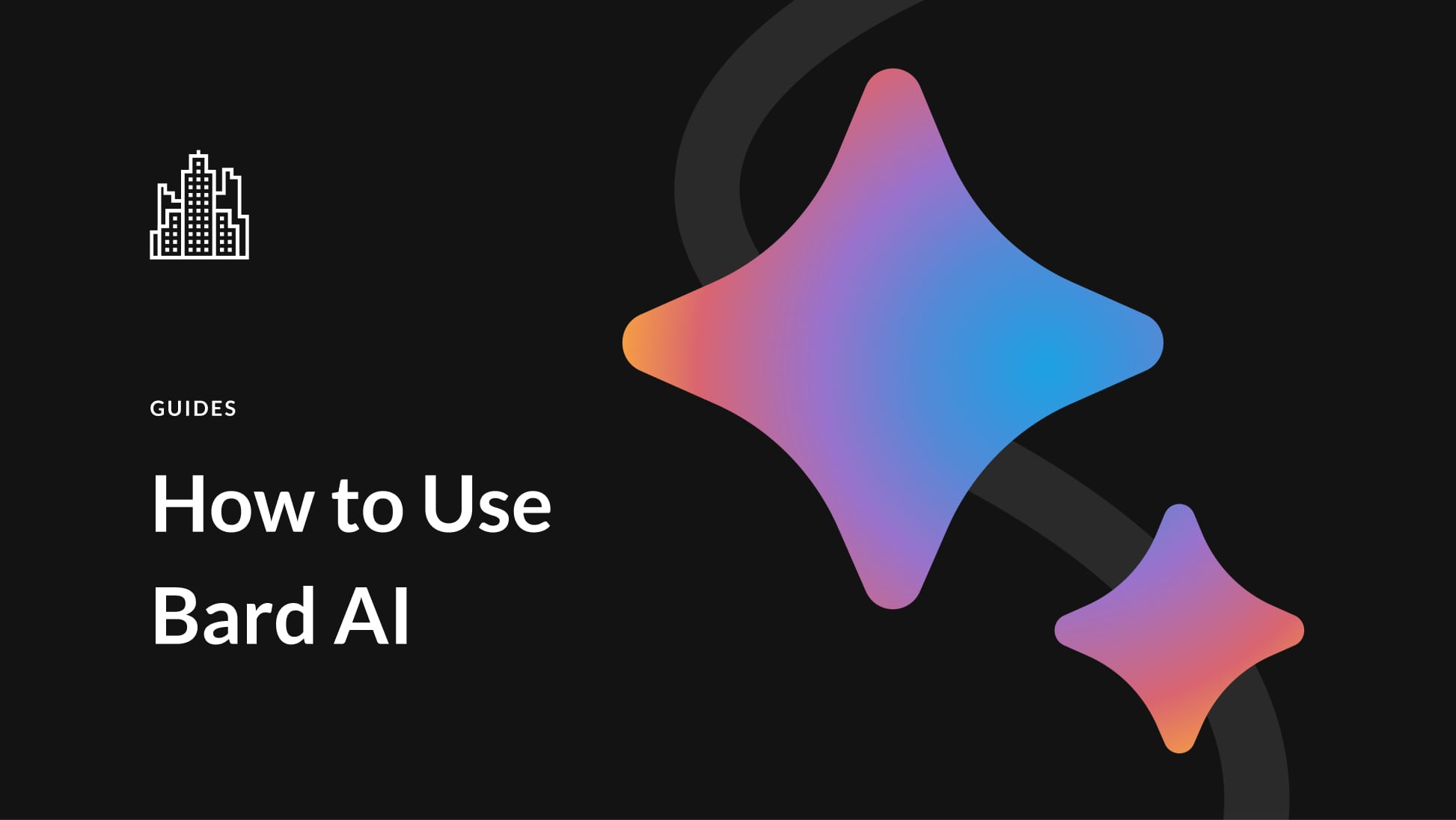
Credit: www.elegantthemes.com
Frequently Asked Questions On How To Use Google Bard Ai
How I Can Use Google Bard Ai?
To use Google Bard AI, simply sign in with your Google Account. Bard is a conversational AI tool that allows you to collaborate and brainstorm ideas with generative AI. It’s designed to spark creativity and enhance productivity. Learn more about Bard and how large language models work on the Google Help website.
Can People Use Google Bard?
To use Google Bard, go to bard. google. com and log in with your Google account. Agree to the terms of service, then you can start using Bard to collaborate with generative AI. It’s a conversational AI tool that helps with brainstorming ideas, sparking creativity, and increasing productivity.
Is Google Bard Better Than Chatgpt?
Google Bard is better than ChatGPT as it provides more relevant information and efficiently answers questions. Users can access Bard by signing in with their Google Account, making it easy to collaborate and brainstorm ideas with the generative AI tool.
How Do I Access Google Ai?
To access Google AI, sign in with your Google Account on bard. google. com. Bard is a conversational AI tool that allows you to collaborate with generative AI, brainstorm ideas, and boost creativity and productivity. You can also generate AI-powered overviews in search results by doing a search on Google while signed in to your Google Account.
Conclusion
To conclude, Google Bard AI is a powerful tool that allows users to collaborate with generative AI for brainstorming ideas, sparking creativity, and enhancing productivity. By signing in with a Google Account, users can easily access and utilize Bard’s conversational AI capabilities.
With Bard’s ability to provide relevant information and answer questions effectively, it proves to be a strong competitor to other chatbot models like ChatGPT. Overall, Google Bard AI offers a seamless user experience and opens up new possibilities for generating creative content.







