Smart home frequently experienced issues include compatibility challenges, internet connectivity problems, power source drain issues, automation and routine failures, difficulties in setup and control, voice assistant problems, and security and privacy concerns. These issues can hinder the seamless operation of smart home devices and disrupt the convenience and efficiency they are designed to provide.
Resolving these problems requires troubleshooting steps such as checking network connectivity, ensuring stable Wi-Fi connections, rebooting devices, updating firmware, maintaining strong passwords, and seeking support from device manufacturers when necessary. By addressing these common issues, users can enjoy the benefits of a smart home without the frustrations that may arise.
Credit: www.quora.com
Common Issues With Smart Homes
Smart homes have revolutionized the way we live, providing us with energy-efficient, customizable, and convenient living spaces. However, like any technology, smart homes are not without their challenges. In this section, we will explore some of the most common issues that homeowners face when it comes to their smart home systems.
Compatibility Challenges
One of the most frustrating issues that smart home owners encounter is compatibility challenges. With so many different brands and devices on the market, it can be difficult to ensure that all of your smart devices work seamlessly together. For example, you may find that your smart thermostat is not compatible with your smart hub, or that your smart lights do not integrate with your voice assistant. This can lead to a fragmented and inefficient smart home experience.
Internet Connectivity Problems
Another frequent issue that smart home owners face is internet connectivity problems. Smart devices rely on a stable internet connection to function properly, and any disruptions in the connection can cause a variety of issues. You may experience delays in response times, intermittent device connectivity, or even complete loss of control over your smart home system. This can be particularly frustrating when you are away from home and unable to troubleshoot the issue in person.
Power Source Drain Issues
Smart devices are notorious for draining power sources, which is another common issue faced by smart home owners. Whether it’s a smart lock, a smart light bulb, or a smart security camera, these devices often require constant power to operate correctly. This can put a strain on your home’s electrical system and lead to increased energy consumption. It’s crucial to ensure that your smart home devices are properly installed and powered to avoid any power drain issues.
Automation And Routine Failures
Automation is a key feature of smart homes, allowing you to create customized routines and schedules for your devices. However, automation and routine failures can be a significant source of frustration for homeowners. You may find that your smart lights do not turn on or off at the designated times, or that your smart thermostat fails to adjust the temperature according to your preset preferences. This can disrupt your daily routines and undermine the convenience of a smart home system.
Difficulty Setting Up And Controlling
Setting up and controlling smart home devices is often more complex than it seems, causing many homeowners to struggle with this process. From initially connecting devices to the network to troubleshooting potential issues, the setup process can be time-consuming and confusing. Additionally, controlling multiple devices through different apps or voice assistants can lead to a fragmented user experience, making it difficult to manage and interact with your smart home system in a streamlined and efficient manner.
Voice Assistant Problems
Many smart homes rely on voice assistants like Amazon Alexa or Google Assistant for hands-free control. However, voice assistant problems are not uncommon. You may experience issues with speech recognition, commands not being understood correctly, or integrations with certain devices not working as expected. These problems can undermine the convenience and efficiency of using voice commands to control your smart home system.
Security And Privacy Concerns
Finally, security and privacy concerns are always a top priority when it comes to smart homes. With the increasing number of connected devices in our homes, it’s essential to ensure that your smart home system is adequately protected from potential threats. Vulnerabilities in device software or a lack of encryption can leave your smart home susceptible to hacking or unauthorized access. Privacy concerns also arise as these devices collect personal data that could potentially be misused.

Credit: grandgoldman.com
Troubleshooting Tips
If you’re experiencing issues with your smart home devices, don’t worry! We’ve got you covered with some troubleshooting tips to get your devices back up and running smoothly. Follow these steps to resolve common problems and keep your smart home running like a well-oiled machine.
1. Rebooting The Device
If you find that your smart home device is not responding or behaving erratically, a simple reboot may do the trick. To reboot the device, follow these steps:
- Unplug the device from the power source and wait for at least 10 seconds.
- Plug the device back in and give it a few minutes to start up.
- Check if the device is now functioning properly.
Rebooting the device can often resolve temporary glitches or software issues that may be causing the problem.
2. Contacting The Device Manufacturer
If rebooting the device doesn’t solve the issue, it’s time to reach out to the device manufacturer for support. They are the experts when it comes to their product and can provide you with specific troubleshooting steps or even a replacement if necessary. Make sure to have your device information and any error messages ready when contacting the manufacturer to ensure a smoother troubleshooting process.
3. Checking Wi-fi Network Stability
One of the most common issues with smart home devices is connectivity problems. If your device is having trouble connecting to your Wi-Fi network, follow these steps to ensure network stability:
- Check if other devices connected to the same network are experiencing similar issues.
- Move the device closer to your Wi-Fi router to improve signal strength.
- Restart your Wi-Fi router to refresh the network connection.
- Ensure that your Wi-Fi network has a strong and stable internet connection.
A stable Wi-Fi network is essential for smooth operation of your smart home devices.
4. Maintaining Strong Admin Passwords
Security should be a top priority when it comes to your smart home. To keep your devices and network safe from unauthorized access, make sure to:
- Set strong and unique passwords for your smart home devices and Wi-Fi network.
- Regularly change your passwords to prevent any potential security breaches.
- Avoid using default or easily guessable passwords.
- Consider using a password manager to securely store and manage your passwords.
By maintaining strong admin passwords, you can greatly reduce the risk of unauthorized access to your smart home system.
5. Keeping Network Devices Updated
Regularly updating your network devices, such as routers and access points, is crucial for optimal performance and security. Here’s what you can do:
- Check for firmware updates on the manufacturer’s website.
- Follow the provided instructions to update the firmware of your network devices.
- Keep an eye out for any security patches or bug fixes and apply them promptly.
Updating your network devices ensures that you have the latest features, improvements, and security enhancements.
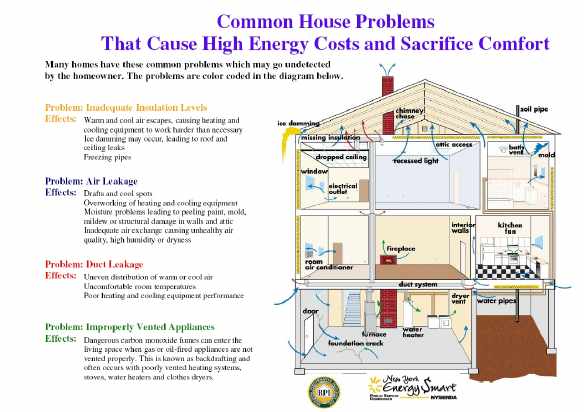
Credit: www.homeprony.com
Frequently Asked Questions For Smart Home Frequent Issues
What Are Negative Effects Of Smart Homes?
Smart homes have negative effects, including high costs and dependence on the internet. Additionally, there are concerns about security and privacy, as smart home devices can be hacked by malicious actors.
What Are The Threats Of Smart Home?
Smart home devices can be hacked, putting your data at risk. Hackers exploit vulnerabilities in software or use phishing and malware attacks.
Why Is My Smart Home Not Working?
If your smart home is not working, try rebooting the device. If the problem persists, contact the manufacturer for support.
What Are The Concerns About Smart Devices?
Smart devices have a few concerns like high cost, dependency on the internet, and the risk of being hacked.
Conclusion
To ensure the smooth functioning of your smart home, it’s important to address the frequent issues that may arise. From compatibility challenges to power source drain problems, automation failures to security concerns, these issues can be resolved with practical solutions.
Remember to maintain a strong admin password, keep your devices updated, and troubleshoot connectivity issues. By staying proactive and implementing these measures, you can enjoy the benefits of a smart home without compromising security or convenience.







