GIMP is a well-known free alternative to Photoshop, offering a wide range of features for photographers. However, it has some issues, such as similar settings for pre-set brushes.
Despite this, GIMP can still accomplish nearly everything that Photoshop can.
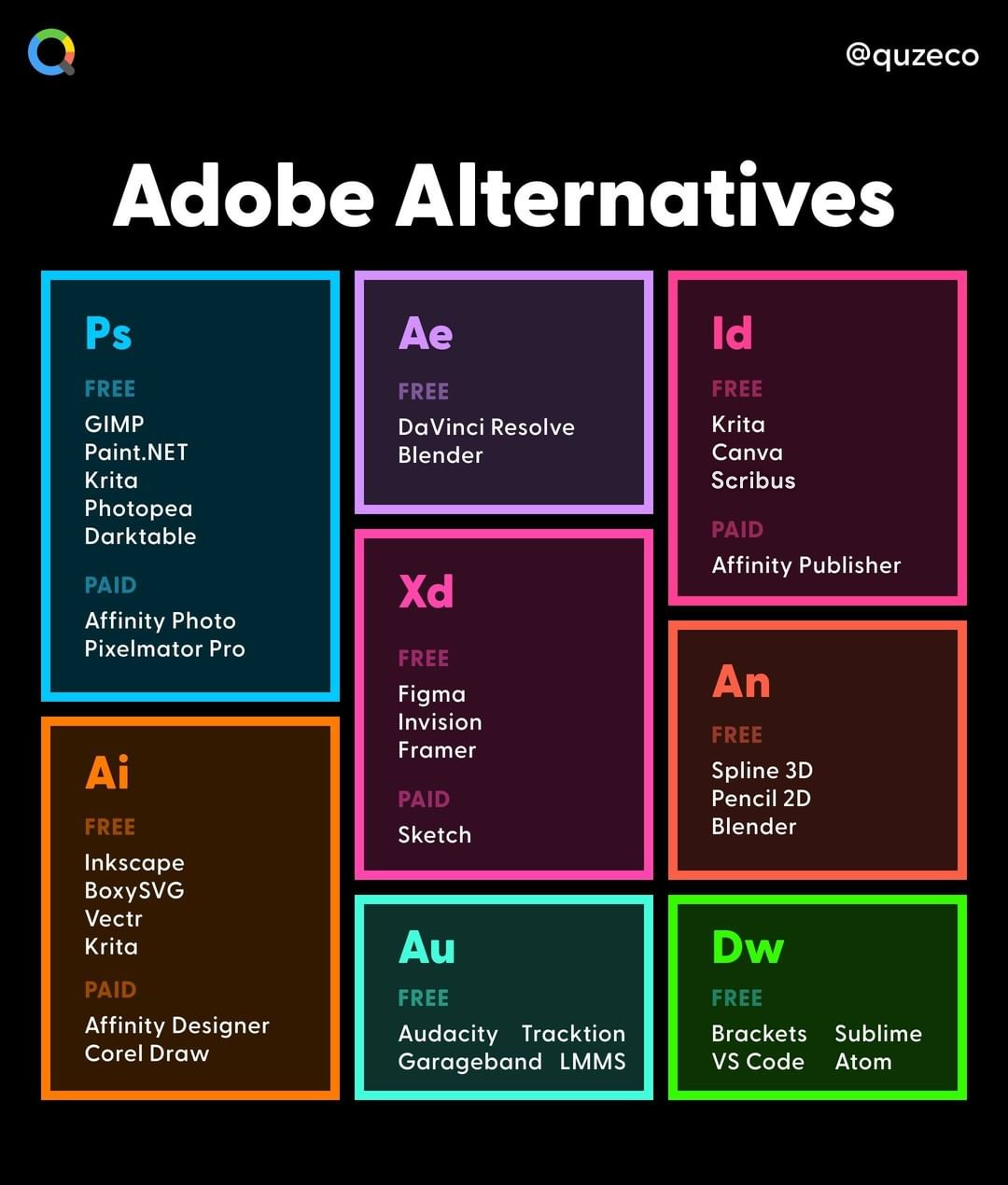
Credit: digitalsynopsis.com
Popular Free Alternatives
Looking for free software like Photoshop? Look no further than GIMP, the GNU Image Manipulation Program. With a range of features and capabilities, GIMP is a popular alternative to Photoshop, although it does have some limitations, such as similar brush settings.
Gimp
When it comes to free alternatives to Photoshop, one of the most well-known options is GIMP – the GNU Image Manipulation Program. GIMP is highly regarded for its extensive features and capabilities, making it a solid choice for photographers and graphic designers. It offers a wide range of tools, filters, and layers to enhance and manipulate images. While GIMP’s pre-set brushes may have some similar settings, its overall functionality and versatility are comparable to Photoshop.
Pixlr
Another popular free alternative to Photoshop is Pixlr. This web-based photo editing tool provides a user-friendly interface and a variety of editing features. With Pixlr, you can easily adjust colors, apply filters, add text, and perform basic retouching. It offers both a simplified Express version for quick edits and a more advanced Editor version for more intricate adjustments.
Krita
If you’re looking for a free software that caters more to digital painters and illustrators, Krita is an excellent choice. It offers a wide array of brushes, customizable interface, and powerful painting and drawing tools. Krita is known for its natural brush strokes and extensive brush support, making it a go-to option for digital artists.
Photopea
When it comes to online photo editing tools similar to Photoshop, Photopea stands out as a powerful option. It provides a comprehensive set of editing tools and supports various file formats, including PSD (Photoshop Document). Photopea allows you to perform advanced tasks like layer editing, retouching, and even working with text. Its interface closely resembles that of Photoshop, making it easy for Photoshop users to transition to this free alternative.
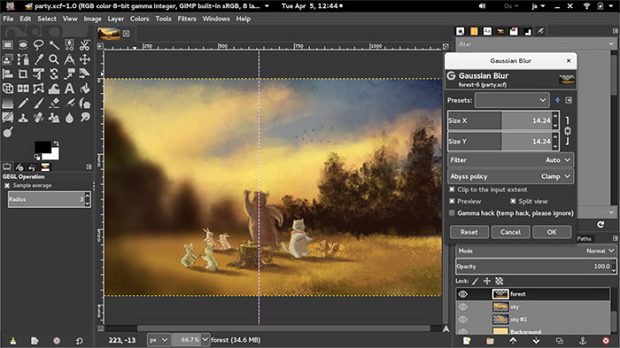
Credit: enviragallery.com
Comparison And Limitations
When it comes to photo editing software, Adobe Photoshop is often considered the gold standard. But what if you don’t have the budget to invest in this professional tool? Luckily, there are several free alternatives available that can deliver powerful editing capabilities. In this article, we will explore some of the most popular free software like Photoshop and discuss their comparison and limitations.
Is Gimp As Good As Photoshop?
GIMP, also known as the GNU Image Manipulation Program, is one of the best-known free alternatives to Photoshop. It offers a wide range of features that can rival those of Photoshop, making it a popular choice among photographers and designers alike. With GIMP, you can perform tasks such as retouching photos, creating digital art, and adjusting color levels.
However, it’s important to note that GIMP does have some limitations compared to Photoshop. For instance, some users find that the interface of GIMP is not as intuitive as Photoshop, requiring a learning curve to fully utilize its features. Additionally, GIMP may have compatibility issues when it comes to opening certain Photoshop file formats or working with specific plugins and extensions.
Is There A Free Copy Of Photoshop?
Unfortunately, Adobe Photoshop itself is not available for free. Adobe offers a free trial version of Photoshop, which allows users to test out the software’s capabilities for a limited time. However, to access the full range of features and continue using Photoshop beyond the trial period, you would need to purchase a subscription plan.
Is There A Free Online Version Of Photoshop?
While there isn’t a free version of Photoshop available online, there are some online tools that offer similar functionalities. One such tool is Photopea, which is often hailed as the closest online alternative to Photoshop. With Photopea, you can edit images using familiar Photoshop tools and techniques, making it a convenient option for quick edits or when you don’t have access to Photoshop itself.
However, it’s worth noting that online versions like Photopea may have limitations compared to the full desktop version of Photoshop. These limitations can include performance issues, limited file size support, and restricted access to certain advanced features. Therefore, while they can be useful in a pinch, they may not be a complete replacement for the full Photoshop experience.
In conclusion, while there are free alternatives to Photoshop like GIMP and online tools like Photopea, it’s important to consider their limitations before deciding which one to use. These free options can be a great choice for beginner photographers or individuals on a tight budget, but for professionals or those who require extensive editing capabilities, investing in Adobe Photoshop may still be the best choice.
Sources:
- PC Guide – Is GIMP as good as Photoshop?
- Adobe – Photoshop free trial & free download
- Adobe Support – Common questions about Photoshop on the web
- Zapier – Best Free Photo Editing Apps
- CyberLink – Best Photoshop Alternatives
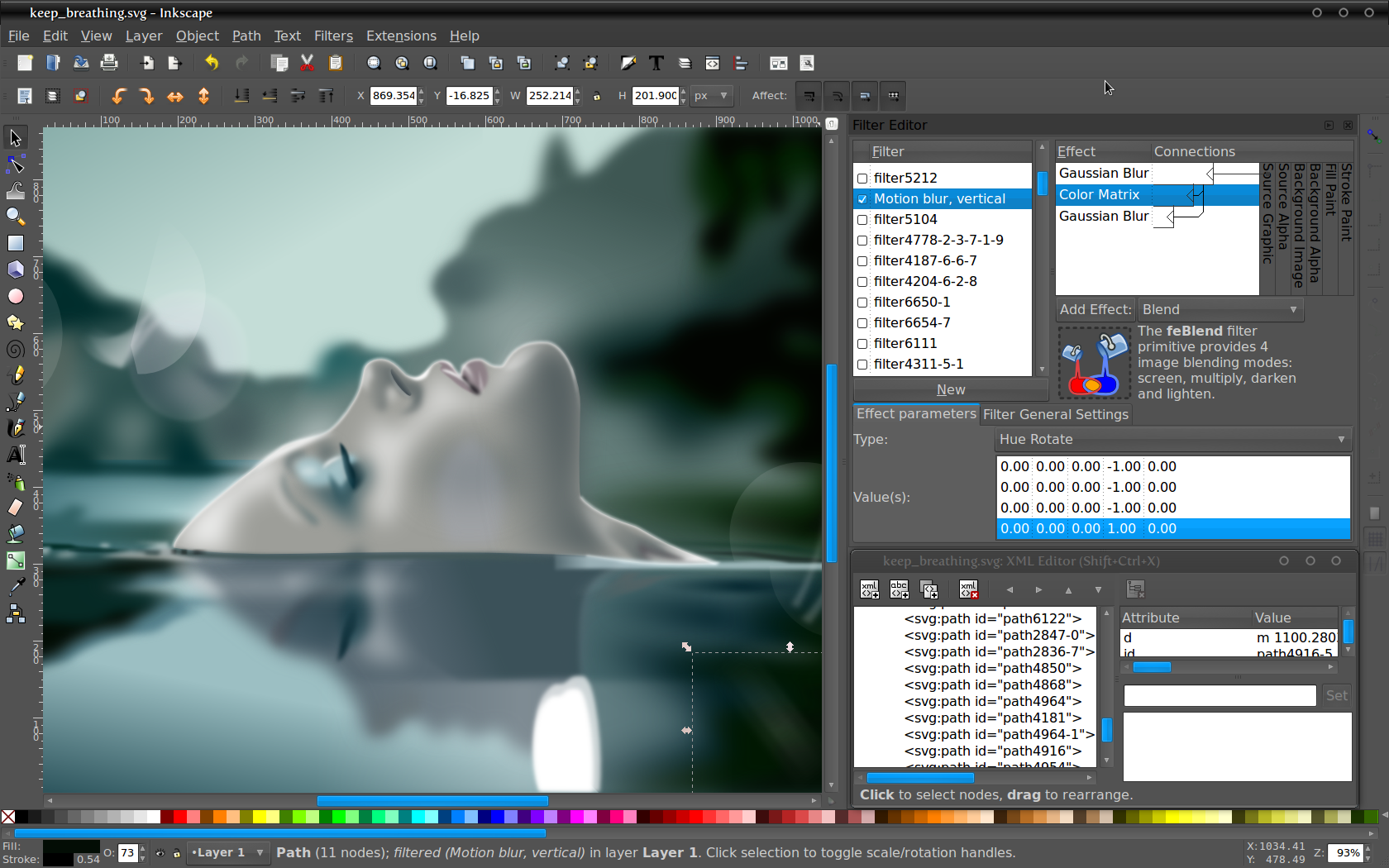
Credit: skylum.com
Frequently Asked Questions For Free Software Like Photoshop
Is There Anything Like Photoshop But Free?
Yes, there are free alternatives to Photoshop such as GIMP, Pixlr, Krita, and Photopea. These software offer similar features and functionalities to Photoshop.
Is Gimp As Good As Photoshop?
GIMP is a free alternative to Photoshop and offers similar features. It’s a popular choice among photographers, but it does have some limitations, like preset brush settings. Overall, GIMP is a good option if you’re looking for a free alternative to Photoshop.
Is There A Free Copy Of Photoshop?
Yes, there are free alternatives to Photoshop like GIMP, Krita, and Pixlr. These programs offer similar features to Photoshop and can be used for photo editing purposes.
Is There A Free Online Version Of Photoshop?
No, there isn’t a free online version of Photoshop. However, there are free alternatives like GIMP, which offers many of the same features as Photoshop.
Conclusion
If you’re looking for a free alternative to Photoshop, there are several options available. GIMP is a well-known and feature-rich software that can almost match Photoshop’s capabilities. However, it does have some issues, such as similar brush settings. Additionally, there are other free options like Pixlr, Krita, and Photopea that you can explore.
While these alternatives may not be as robust as Photoshop, they can still provide you with the tools you need for photo editing. Give them a try and see which one suits your needs best.







