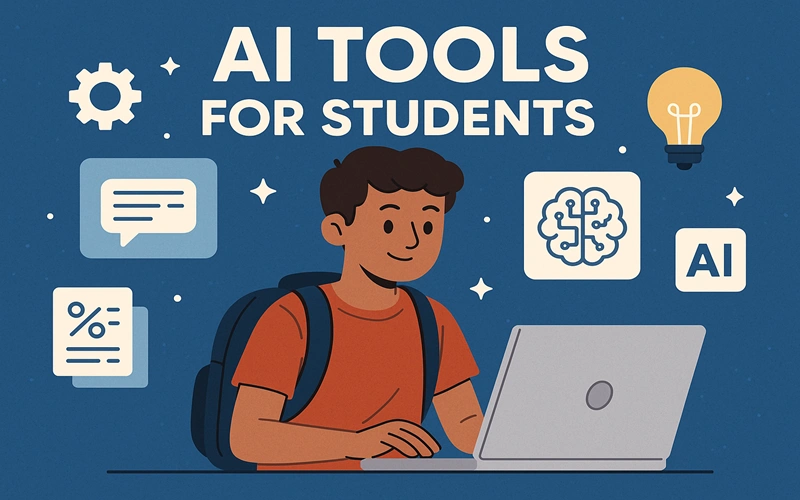In today’s world, students have more help than ever before. One of the biggest changes in learning is the rise of AI tools for students. These tools are smart computer programs that can help with studying, writing, organizing, and even doing homework.
💡 What Are AI Tools for Students?
AI tools are apps or websites that use smart technology to help students learn better. These tools can:
-
Answer questions
-
Help write essays
-
Solve math problems
-
Organize notes
-
Check grammar
-
Create flashcards
-
Plan study schedules
Some of these tools even talk to you like a friendly tutor. The great thing about AI tools for students is that they are like having a study buddy who never gets tired and is always ready to help.
Read More:
📚 Why Students Use AI Tools
There are many reasons why students are turning to AI tools:
-
They save time: No need to search for hours. AI can find answers fast.
-
They explain things simply: Great for when textbooks are too confusing.
-
They give step-by-step help: Perfect for tricky subjects like math.
-
They improve writing: AI tools can check grammar, spelling, and even help with ideas.
-
They keep things organized: Timetables, reminders, and to-do lists made easy.
And the best part? Many of these tools are free or offer free versions that are good enough for most students.
🛠️ Best AI Tools for Students in 2025
Here are some popular and helpful AI tools for students that you can start using today.
1. ChatGPT by OpenAI
ChatGPT is like chatting with a super-smart friend. You can ask it anything—math problems, writing help, science facts—and it will give easy-to-understand answers. It’s great for summaries, study help, and even creative ideas.
Best for: General help in all subjects
Why it’s great: It explains things clearly and doesn’t get tired of answering questions.
2. Grammarly
If you’re writing essays or doing homework, Grammarly is perfect. It checks spelling, grammar, and even helps make your writing sound better.
Best for: Writing and editing
Why it’s great: It gives helpful tips to improve your writing skills.
3. QuillBot
QuillBot is an AI writing tool that helps you rewrite sentences, make them shorter or longer, and even find better words. It’s great for essays and homework.
Best for: Rewriting and paraphrasing
Why it’s great: Helps you avoid copying and improves vocabulary.
4. Khan Academy (with AI)
Khan Academy now uses AI to act like a tutor. It talks to students, helps them solve problems, and gives helpful hints instead of just giving answers.
Best for: Math, science, and history
Why it’s great: It teaches you how to solve problems, not just the answers.
5. Notion AI
This tool helps you take smart notes, organize your school tasks, and even create study plans. It’s like a personal assistant for school.
Best for: Planning, note-taking, organizing
Why it’s great: You can keep track of everything in one place.
6. Socratic by Google
This app lets you take a photo of a question, and the AI helps you solve it. It’s perfect for tricky homework problems.
Best for: Homework help
Why it’s great: Simple, quick, and works with a phone camera.
7. Quizlet AI
Quizlet now uses AI to create flashcards, quizzes, and study games. You can study faster and smarter.
Best for: Memorizing facts and preparing for tests
Why it’s great: Makes studying fun with flashcards and games.
🔍 How AI Tools Help with Different Subjects
1. Math Help:
AI can explain math steps, show examples, and even solve problems with full explanations.
2. English and Writing:
Tools can check grammar, suggest better words, and help write essays or book reports.
3. Science and History:
AI can give summaries, timelines, definitions, and answer tough questions.
4. Languages:
Some tools can help you learn new languages, translate, or practice speaking.
🧠 Are AI Tools Safe and Reliable?
Most AI tools are safe if used properly. It’s important not to use them to cheat but to learn better. Think of them like calculators—great tools, but you still need to understand what you’re doing.
Here are a few tips to use AI tools for students the right way:
-
Check the answers: Sometimes AI makes mistakes.
-
Don’t copy-paste: Use the tools to learn, not to cheat.
-
Use them to understand: Always try to understand the answer, not just write it down.
📱 How to Start Using AI Tools
Getting started is easy:
-
Pick one tool (like ChatGPT or Grammarly).
-
Make an account if needed.
-
Ask a question or upload your homework (depending on the tool).
-
Read and learn from the answer.
-
Try another tool for a different subject.
You don’t need to be a computer genius. These tools are made to be simple and easy to use—even on a phone!
🌟 Benefits of Using AI Tools for Students
Here are some amazing things students say about using AI:
-
“I finish my homework faster.”
-
“Now I understand math better.”
-
“I get better grades on essays.”
-
“I feel more organized.”
By using AI tools for students, you can study smarter, not harder.
🚫 What Not to Do With AI Tools
AI is smart, but it’s not perfect. Here’s what you should avoid:
-
Don’t use AI to write your whole assignment without understanding it.
-
Don’t rely on AI to do everything for you.
-
Don’t share private or personal info on unknown AI websites.
Always check your school’s rules about using AI. Some schools want you to mention if you use these tools for projects.
🧩 Can AI Replace Teachers?
No! AI can help, but it’s not a teacher. Real teachers can understand feelings, know your learning style, and help in ways a machine can’t. Think of AI as your helper, and your teacher as your guide.
🎯 Final Thoughts
Using AI tools for students is like having a superpower for school. These tools don’t just help you get better grades—they make learning more fun and less stressful. Whether you need help with math, writing, science, or organizing your day, there’s an AI tool out there for you.
Try one today, and see how much easier school can be!
❓ Frequently Asked Questions (FAQs)
Q1: Are AI tools for students free to use?
Yes, many of them offer free versions. Some have premium features, but free tools like Socratic, Grammarly, and Quizlet work great for most students.
Q2: Can AI tools do my homework for me?
They can help you understand and explain things, but it’s best to use them to learn, not just get answers. Always try to do your own work with their help.
Q3: Are AI tools safe for kids?
Most popular AI tools for students are safe if used with care. Stick to well-known tools, don’t share personal details, and ask an adult if unsure.
Read More: Teckjb com app